Vista侧边栏上显示Norton安全状态(2)
http://www.itjxue.com 2015-08-02 23:54 来源:未知 点击次数:
在“Norton Protection Center 选项”窗口中,选中“在 Windows 边栏上显示 Norton 安全状态”的复选框。然后点击“确定”按钮。如图 3 在 Windows 边栏上显示 Norton 安全状态所示:
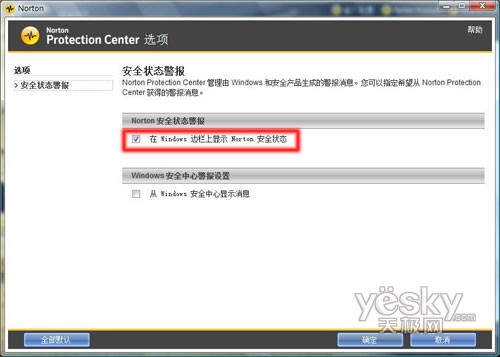
图 3: 在 Windows 边栏上显示 Norton 安全状态
现在 Windows Vista 边栏上就会显示 Norton 安全状态图标了。如图 4 边栏所示:

图 4: 边栏
(责任编辑:IT教学网)
下一篇:Vista和XP系统比较