TeraCopy v2.01 Final 快速复制功能
TeraCopy是Windows 复制╱移动 功能的增强版,它通过智能缓冲技术来提升复制/移动大文件时的速度,这款拷贝文件工具有下列功能:快速拷贝。动态调整缓存,在两块硬盘件拷贝时采用异步技术。可以暂停/继续拷贝。错误修复功能。交互式文件列表,让你更方便的处理错误信息。支持命令行。
(1)直接主动接管 - 即替换Windows 的复制╱移动功能(卸载时自动恢复),无需用户去启动某软件,而如果用户还另外偏爱其它的第三方复制╱移动工具时,也不必做出取舍;
(2)支持暂停传输和断点续传功能;
(3)复制╱移动文件时若出错,可忽略错误并继续剩余任务,最后再列出所有的错误,供你一并处理;
(4)遇到既有文件时,可选择 [覆盖] - (含仅替换旧文件的功能) [更名] [续传] (先前未完成传输的文件) [跳过]
(5)可以整合到右键菜单,可以与第三方资源管理器相整合,如Total Commander
对于个人用户完全免费。支持UniCode,来源/目标路径若包含方块字时已不存在异常。建议大家安装时不要选择创建桌面快捷方式,因为没必要,装好直接找几个大文件复制或移动下就知道TeraCopy 的神通究竟显现在哪里了.
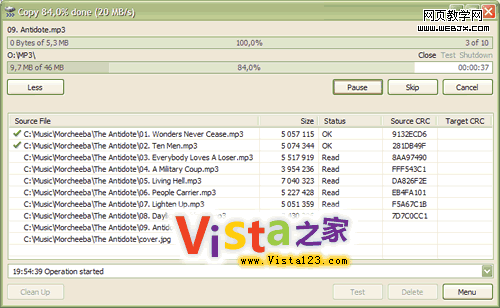
TeraCopy is a compact program designed to copy and move files at the maximum possible speed, also providing you with a lot of features.
TeraCopy features:
* Copy files faster. TeraCopy uses dynamically adjusted buffers to reduce seek times. Asynchronous copy speeds up file transfer between two physical hard drives.
* Pause and resume transfers. Pause copy process at any time to free up system resources and continue with a single click.
* Error recovery. In case of copy error, TeraCopy will try several times and in the worse case just skips the file, not terminating the entire transfer.
* Interactive file list. TeraCopy shows failed file transfers and lets you fix the problem and recopy only problem files.
* Shell integration. TeraCopy can completely replace Explorer copy and move functions, allowing you work with files as usual.
* Full Unicode support.
TeraCopy Version 2.0 beta 4a
Fixed: Error when copying entire drive.
Changed: Test result displayed as 'N files match, N errors'.
Changed: Rename files by appending _(number).
Added: 'WaitBeforeClose=N' option (ini file). Set to 1000 for 1 second.
TeraCopy 更新:http://www.codesector.com/history-tc.php
TeraCopy 官网:http://www.codesector.com/teracopy.asp
~Support Windows XP/Vista~