Joomla 1.5版本建设网站教程全攻略(3)
http://www.itjxue.com 2015-08-14 20:04 来源:未知 点击次数:
You may leave the default values on the rest of the options.
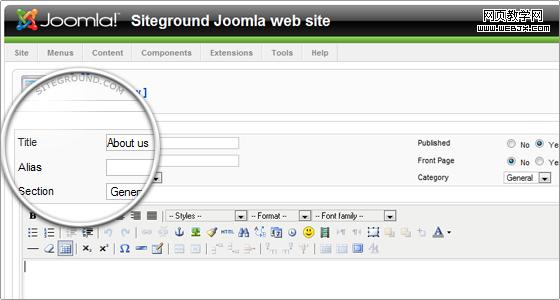
Next we will insert the company logo. For this purpose we will click on the "Image icon" from the editor's menu:

In the popup window we can specify the details about the logo image and then click on [Insert]:

At last we will add some text about our company (SiteGround) and its business. We have now created our first page and we have to save it.