Joomla 1.5版本建设网站教程全攻略(7)
Joomla教程 - 使用Joomla新建投票
Now we will place a poll for finding out what visitors think about our new site. For this purpose from the top menu choose Components -> Polls:
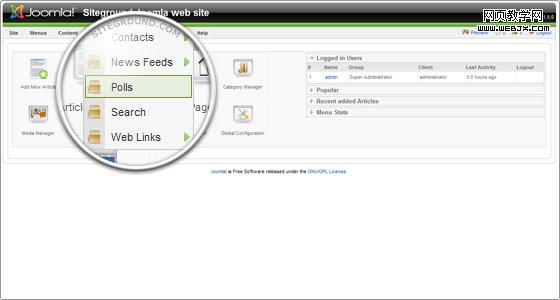
We are going to create a new poll by clicking on [New] from the top - right menu. We will call the poll: "What do you think about our site?".
In the left menu we will list all the options on the poll: "Great", "Not bad", "Awful".

To save the new poll, we click on [Save] from the top right menu.
Now the poll has to be made public, i.e. to be published. For this purpose we click on Extensions -> Module Manager from the top menu:
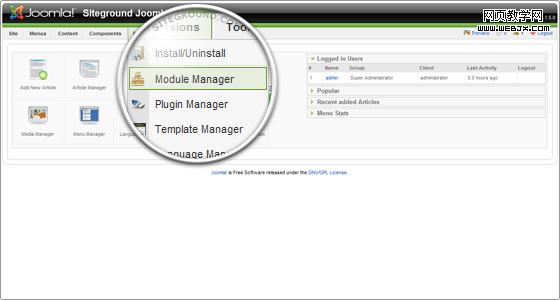
Then we choose [New] from the top - right menu and find Poll from the options listed and check it.
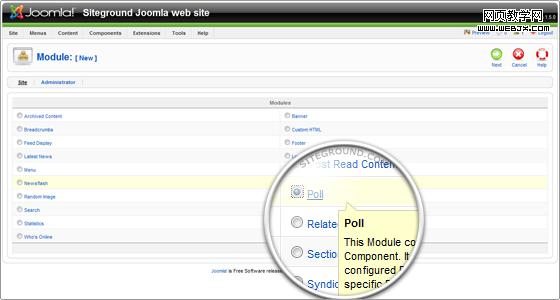
Then we click on "Next" from the top - right menu.
We will make the following changes
- Set the title to: What do you think about our new site?
- Set "Show title" to "No".
- From the right box, Module Parameters, Poll we select our poll called "What do you think about our new site".
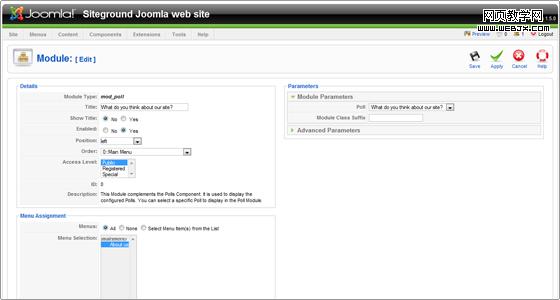
Finally we click on [Save] from the top right menu and we will have a poll on our frontpage.