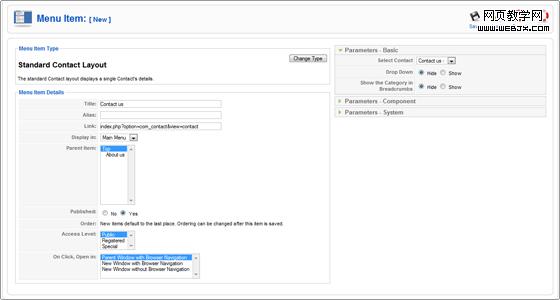Joomla 1.5版本建设网站教程全攻略(6)
Joomla教程 - 如何设置页面为默认页When we are still in the Menu Item Manager, we will set our page "About us" as default. For this purpose we check its radio button and click on [Default] from the top menu:

Next we will remove the system placed link "Home" because it is not necessary in our case.
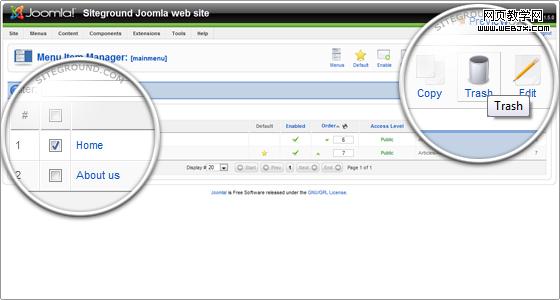
After that we will add a link to our other page "Our services". We click on [New] from the top menu in the Menu Item Manager, select Article -> Article Layout.
Then we fill the information about the link "Our services" and select it from Parameters - Basic. We click on "Our services" link from the box and click on [Save] to finalize the operation.
Joomla教程 - 如何添加 "联系我们" 到导航菜单
Finally we will add a link to the "Contact us" page. For this purpose we click on the [New] icon from the top menu and choose: Internal Link -> Contacts -> Category -> Standard Contact Layout.
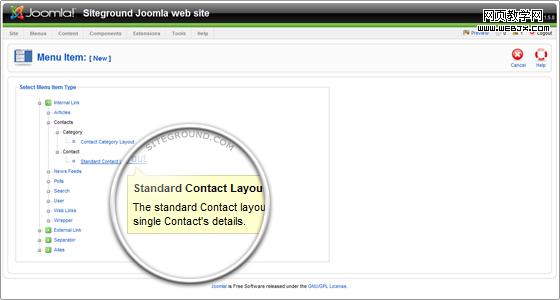
Then we fill the information about our new menu item "Contact us". For our basic needs we don't have to change anything else but the "Title" and we can safely click on [Save].