Ghost初级教程:快速搭建Ghost博客教程(2)
http://www.itjxue.com 2015-07-19 16:19 来源:未知 点击次数:
点击Create Box,出现如下画面:
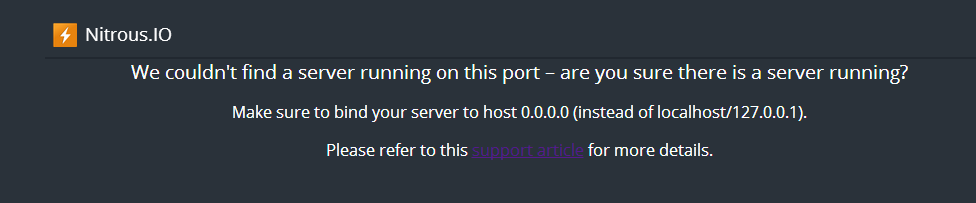
然后会自动跳转到IDE界面:
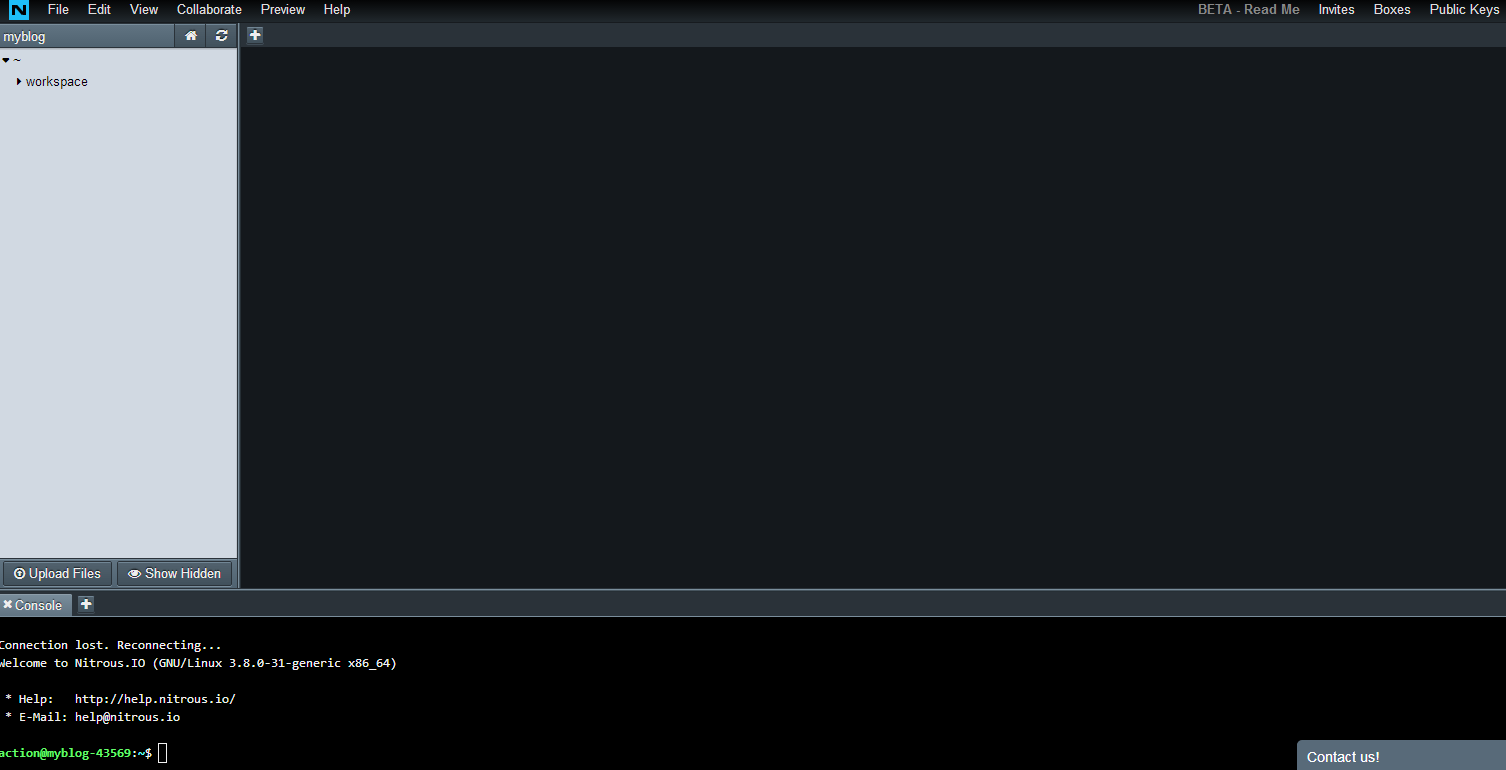
IDE的下方就是一个shell界面,很酷,对吧!
3、下载ghost包。我们使用wget,在下面的shell中输入以下命令行:
wget https://en.ghost.org/zip/ghost-0.3.3.zip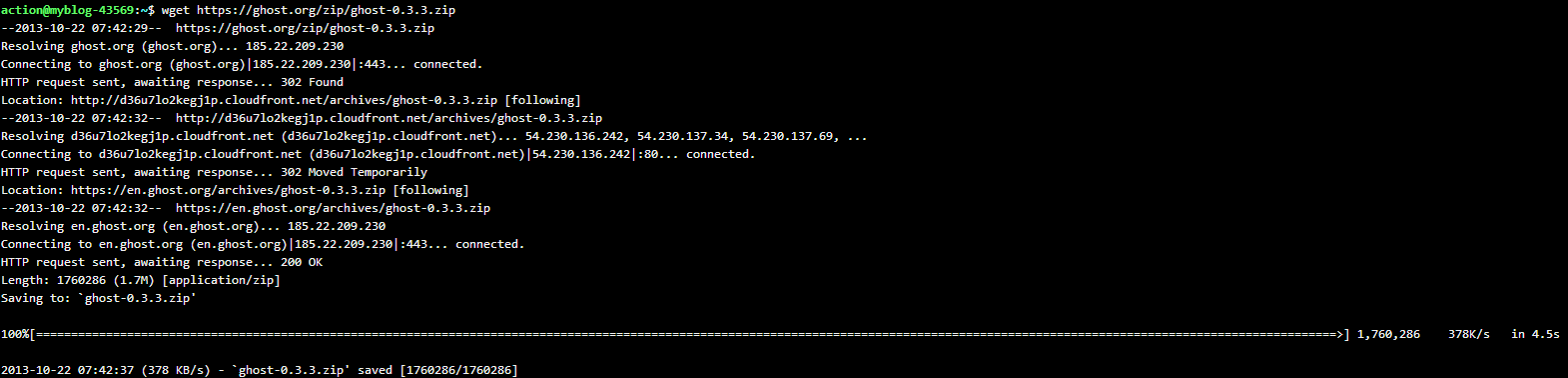
一连串自动输出之后,下载完成。新建一个叫blog的文件夹:
mkdir blog把刚在下载的压缩文件移动到blog文件夹中:
mv ghost-0.3.3.zip blog进入blog文件夹,解压缩文件:
unzip ghost-0.3.3.zip 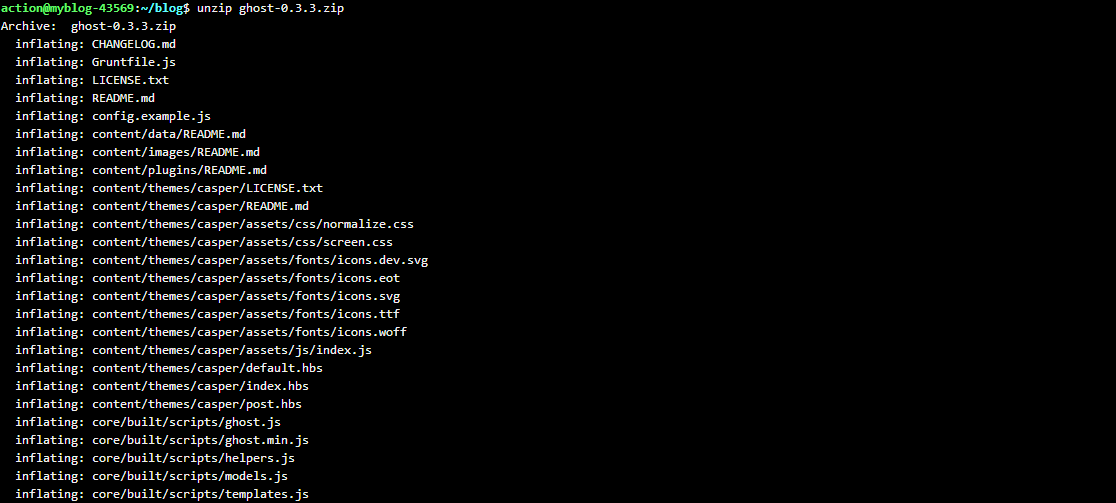
一串输出以后,解压完成。由于我们一开始选择的是Node.js开发环境,nitros.io已经为我们安装好了node以及npm,接下来,输入下面命令行:
npm install --production