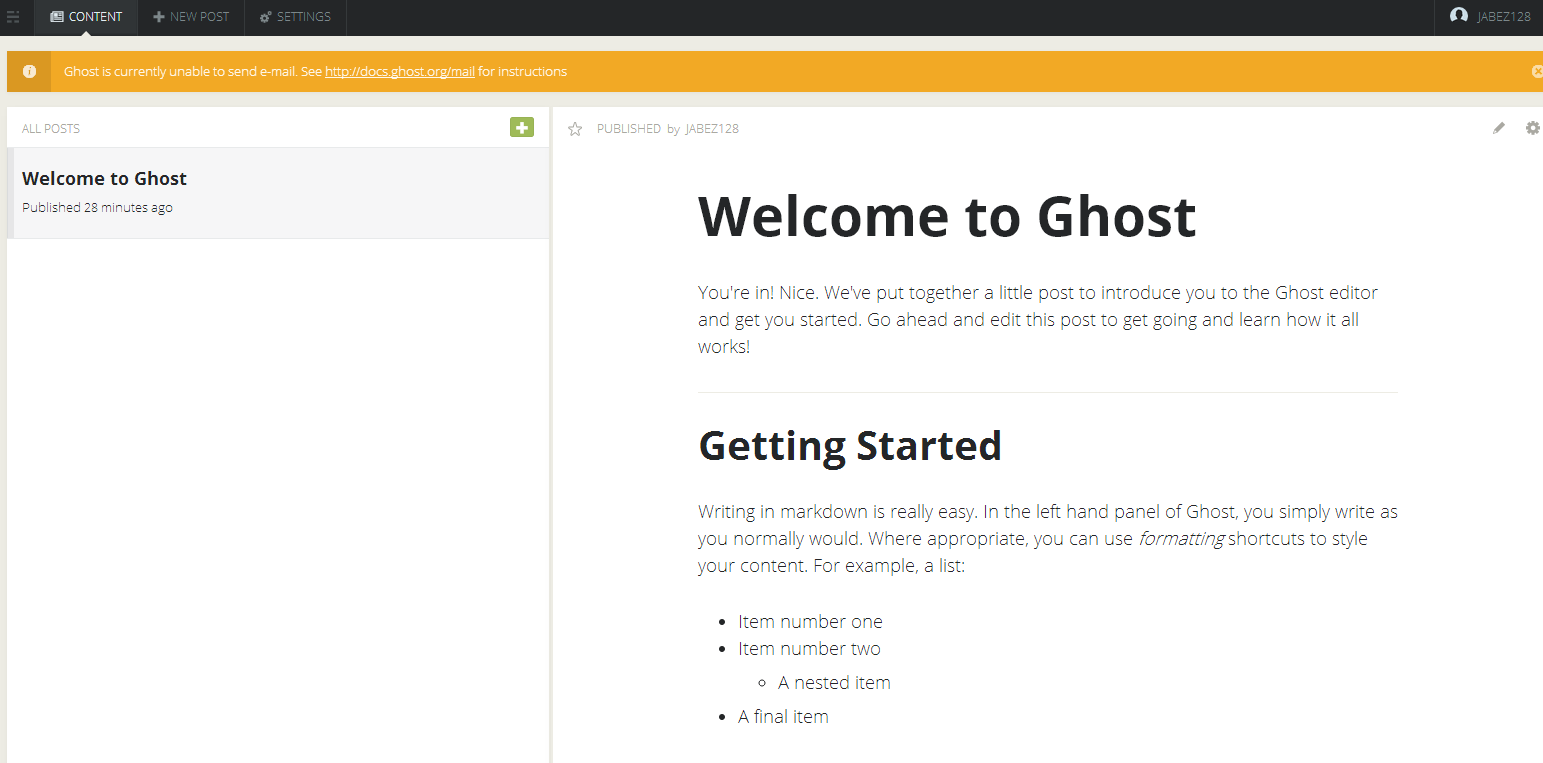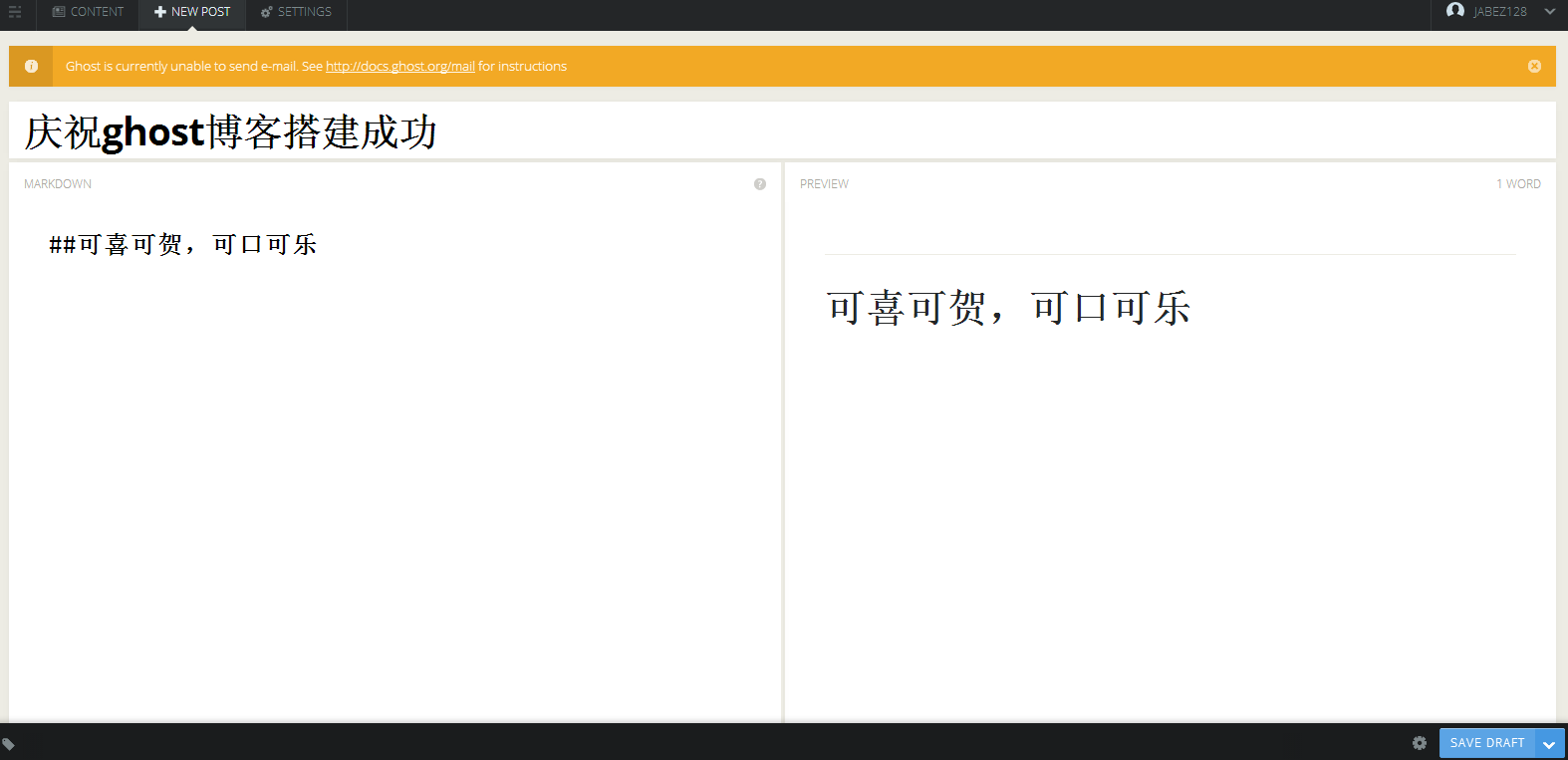Ghost初级教程:快速搭建Ghost博客教程(5)
http://www.itjxue.com 2015-07-19 16:19 来源:未知 点击次数:
输入用户名,邮箱,密码,完成初始化用户的工作,进入后台管理界面:
现在可以开始写博文了,点击上方导航栏中的New Post,开始写第一篇博客:
ghost采用的是markdown语法,相信大家应该不陌生。点击右下角的小箭头,选择publish now:

此时按钮编程红色,再次点击出现发布成功的提示。回到博客主页面,就能看到我们的第一篇博客发布成功了:
Ghost博客搭建成功!