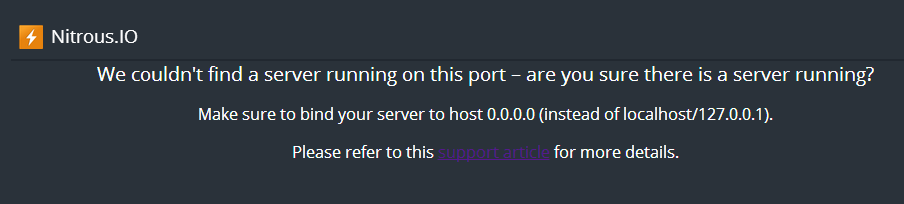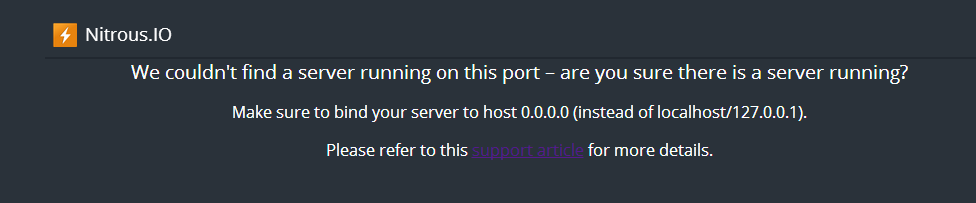Ghost初级教程:快速搭建Ghost博客教程(3)
http://www.itjxue.com 2015-07-19 16:19 来源:未知 点击次数:
在此要特别注意,production前面是两个连字符(--)
还是一连串输出:
此时,ghost就已经安装好了,非常非常简单对吧。输入下面命令行:
npm start ghost已经运行起来了:
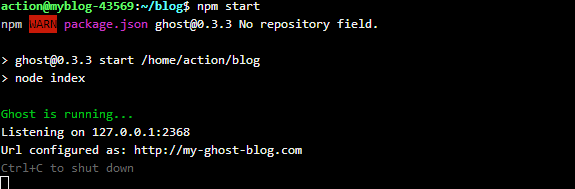
我们看到ghost是默认运行在2368端口下的,点击IDE上面的Preview,发现没有2368端口的选项,没关系,随便点击一个比如Port 3000:
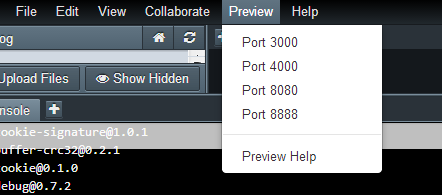
出现以下界面:
这很正常,看看地址栏就知道了:
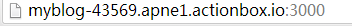
前面的地址就是应用的访问地址,记住这个地址,在后面配置文件中用得到,最好就不要关闭这个页面,待会直接复制粘贴。但是端口是3000,不是ghost默认的2368,很简单,把3000改成2368,再次访问:
怎么回事,居然还是无法访问!我们好好看看,原来是host出了问题,下一步我们就来修改host。