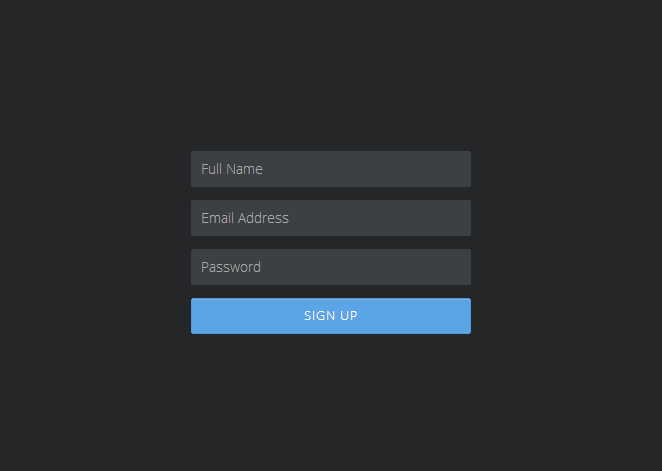Ghost初级教程:快速搭建Ghost博客教程(4)
http://www.itjxue.com 2015-07-19 16:19 来源:未知 点击次数:
4、回到IDE的shell中,按ctrl-c结束进程,在IDE左边有一个文件列表,点击blog文件夹下面的config.js(注意不是config.example.js文件)文件,在文件列表右边的框中出现了config.js文件的内容,把光标移动进去就可以修改config.js的内容了。
我们看到在config.js中默认的url如下所示:
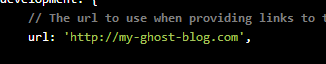
默认的host如下所示:
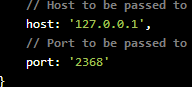
还记得上面提到要记住的地址吗?现在把它复制下来,包括后面的2368,把config.js里面的所有url改成这个地址,如下图所示:
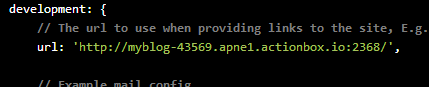
把所有的host改成0.0.0.0,如下所示:
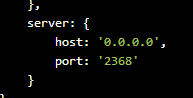
点击左上角的save完成修改。
5、启动ghost。在此回到下方的shell,输入命令行:
npm start 在地址栏中输入上面提到要记住的那个地址,回车,ghost出现了!
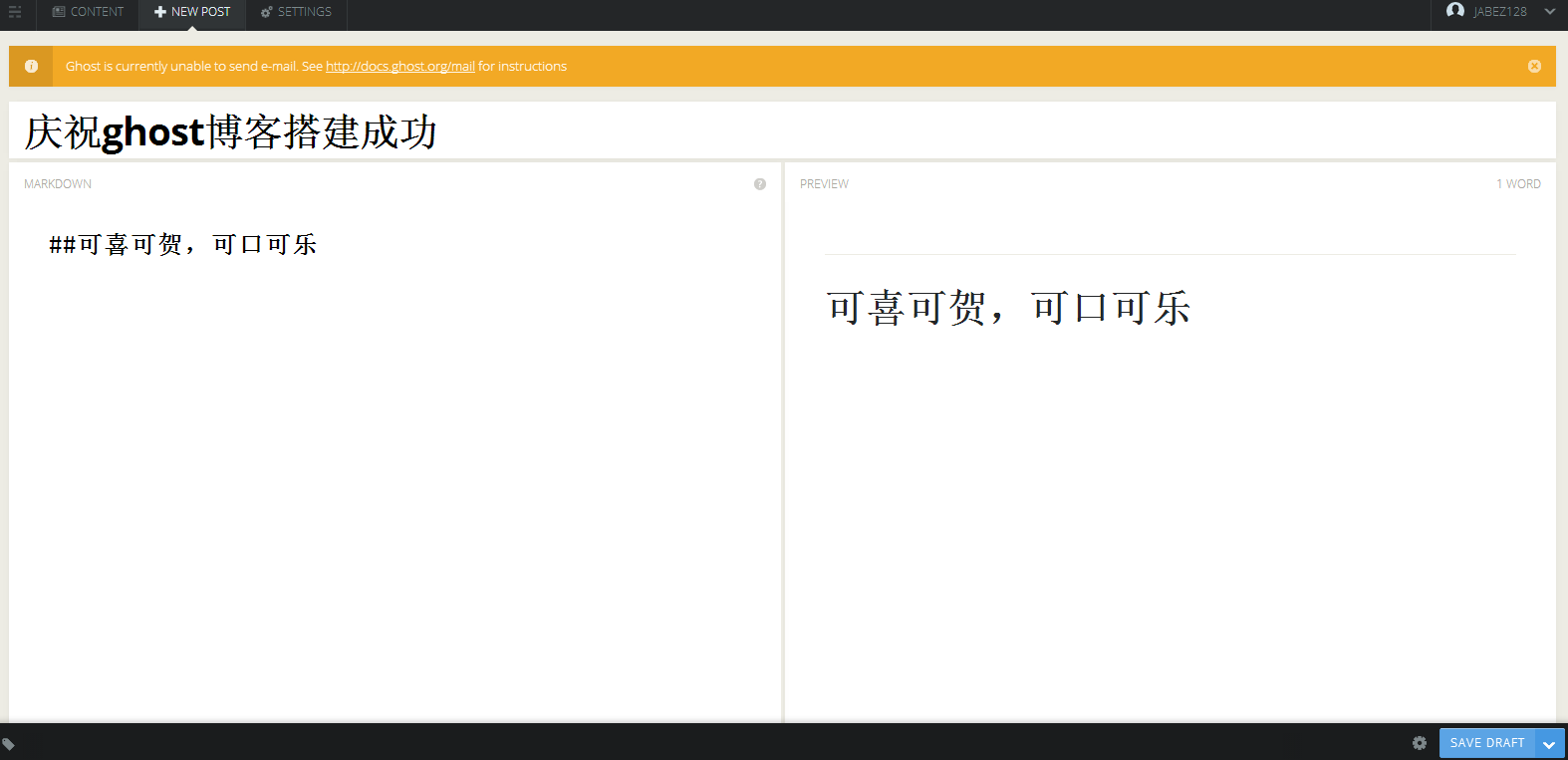
6、发博文。在地址栏后面加入/ghost,进入管理界面: